I'm trying to write a program that takes in a matrix full of 12-bit RAW sensor values (that range from [512-4096]) (512 is the Bayer sensor black level--> i.e. what pure black is defined as) and adjusts the EV of each pixel, excatly like the Adobe Camera Raw (ACR) "exposure" slider. I'm trying to figure out how it is done basically. I've looked up dozens of blogs that explain how EV is calculated and it seems to be:
This link seems to give the formula of: PixelAdjusted = Pixel * 2^EV
This just seems very wrong because an adjustment of 5 EV blows the picture wayyy out of proportion.. and I can't find any other resources online. Wikipedia has an excellent entry on Exposure Value but it doesn't seem to have what I'm looking for either... any help on this?
Thanks!
Here is an example of what I mean:
I currently have this formula:
black_level = 512
bit_depth = 2**12
normalized = max((raw_pixel - black_level),0) / (bit_depth) ## normalize to [0,1]
exposed = normalized * (2**EV) ## expose by desired EV value
## scale back to normal level:
raw_pixel_new = exposed * bit_depth
But this fails on any EV value that is not 5, so the formula is not correct. I also know this formula is wrong because it doesn't work if EV = 0. I have found dozens of sites that explain that the formula is just new_pixel = pixel * 2^exposure but this doesn't seem to work with Raw photos... am I missing something?
Any thoughts?
Here is some python code and some files that I'm using to test:
Code:import rawpy
import numpy as np
from PIL import Image
bit_depth = 12
black_level = 512
exposure = 4
path = "/001_ev0.DNG"
raw = rawpy.imread(path)
im = raw.raw_image_visible
im = np.maximum(im - black_level, 0)
im *= 2**exposure
# im = im + black_level # for some reason commenting this out makes it slightly better
im = np.minimum(im,2**12 - 1)
raw.raw_image[:,:] = im
im = raw.postprocess(use_camera_wb=True,no_auto_bright=True)
img = Image.fromarray(im, 'RGB')
img.show() #This should look like the file: 001_ev4.tif
https://drive.google.com/open?id=1T0ru_Vid8ctM3fDdbx1hvxNojOXOzXxg
I've spent 14 hours on this for some reason... I have no idea what I'm doing wrong as I can't get it to consistently work (with multiple EVs) there's always either a green or a magenta hue. I think the fact that this is a RAW photo fucks up the green channel...