I am attempting to find the color palette of an image. I have found a handful of code examples, however, have run into issues with finding packages that are supported on the current R version (3.5.2). I have not been able to install the required packages (readJPEG, dim, etc) and was wondering if there is a work around or updated versions available. I have been following paletteR, link below. Thank you for any assistance.
https://datascienceplus.com/how-to-use-paletter-to-automagically-build-palettes-from-pictures/