I'm trying to enable Bluetooth on my Android VM using the following
- Ubuntu 18.04.1
- Virtual Box 6.0.2 r128162 with Extension Pack 6.0.2 r128162
- Android-x86 8.1rc2
- Cambridge Silicon Radio, Ltd Bluetooth Dongle (HCI mode)
I've added my user to the vboxusers group as mentioned here which allowed me to see the Bluetooth dongle in the VMs list of USB devices. I added a filter and tried booting the device with and without the dongle connected and neither allowed me to toggle bluetooth on.
Terminal Emulator on Android
Running
hcitool dev
Devices:
return no devices.
Can't init device hci0: Operation not permitted(1)
Any help appreciated.