I have in an Umbraco (v6) BO a property showing a GoogleMap. The property is like this (the property editor is a "Google Map", as can be seen in the BackOffice's Developer tab).
so the property displays the map in the Umbraco's BO, but "for development purposes only".
and, in the console, I see a warning saying:
Google Maps JavaScript API warning: NoApiKeys https://developers.google.com/maps/documentation/javascript/error-messages#no-api-keys
Supposing I have a Google API key, where should I put it, to remove this message?