I have some problems with running .exe command on Windows10 on-premise instance. I trying do like this:
- Choosing "AWS-RunPowerShellScript" as Document
- Adding my commands which I need to execute. For example:
cd "C:/Program Files (x86)/MyDirectory/"
./myFile.exe
- Choosing my instance and adding comments
- Run
Then my RunCommand have success status. But in output i got this: