I have a userform in VBA using dropdown list there & I want data in dropdown button from a list already created in excel sheet2. But don't know how to do this. Please help me & Thanks a lot in advance.
Private Sub ComboBox1_Change()
Dim hq As String, asheet As Worksheet, acell As Range
Dim lrow As Double, test As String
Set asheet = ThisWorkbook.Sheets(2)
hq = ComboBox1.Value
Set acell = asheet.Range("$AQ$1:$FR$95").Find(what:=hq, LookIn:=xlValues, lookat:=xlPart, searchorder:=xlByRows, searchdirection:=xlNext, MatchCase:=False, searchformat:=False)
asheet.Activate
acell.Activate
Selection.End(xlDown).Select
lrow = Selection.Row + 1
ThisWorkbook.Sheets(3).Activate
End Sub
Private Sub CommandButton1_Click()
If CommandButton1 = True Then
Cells(lrow, acell.Column).Value = TextBox1 & "-" & TextBox2
End If
End Sub
Private Sub TextBox1_Change()
Dim txt1 As String
txt1 = TextBox1.Value
Debug.Print txt1
End Sub
Private Sub TextBox2_Change()
Dim txt2 As String
txt2 = TextBox2.Value
Debug.Print txt2
End Sub
Private Sub UserForm_Click()
End Sub