I try to use in my project only flex-layout and avoid vanilla css. I cannot figure out how to center hohorizontally angular material stepper and get good view. I check margin: 0 auto; and it works properly. Here is my code:
<mat-vertical-stepper [linear]="true" #stepper fxLayoutAlign="center center" fxLayout="column">
<mat-step>
<form>
<ng-template matStepLabel>
Fill out ballot name
</ng-template>
<mat-form-field>
<input matInput placeholder="Ballot name">
</mat-form-field>
<div>
<button mat-flat-button matStepperNext>Next</button>
</div>
</form>
</mat-step>
<mat-step>
<form fxLayout="column">
<ng-template matStepLabel>
Select start and end time
</ng-template>
<mat-form-field>
<input matInput [matDatepicker]="pickerStart" placeholder="Choose a start date">
<mat-datepicker-toggle matSuffix [for]="pickerStart"></mat-datepicker-toggle>
<mat-datepicker #pickerStart></mat-datepicker>
</mat-form-field>
<mat-form-field>
<input matInput [matDatepicker]="pickerEnd" placeholder="Choose a end date">
<mat-datepicker-toggle matSuffix [for]="pickerEnd"></mat-datepicker-toggle>
<mat-datepicker #pickerEnd></mat-datepicker>
</mat-form-field>
<div fxLayoutGap="5px">
<button mat-flat-button matStepperPrevious>Back</button>
<button mat-flat-button matStepperNext>Next</button>
</div>
</form>
</mat-step>
<mat-step>
<form>
<ng-template matStepLabel>
Enter a description of ballot
</ng-template>
<mat-form-field>
<textarea matInput placeholder="Description"></textarea>
</mat-form-field>
<div fxLayoutGap="5px">
<button mat-flat-button matStepperPrevious>Back</button>
<button mat-flat-button (click)="stepper.reset()">Reset</button>
<button mat-flat-button>Confirm</button>
</div>
</form>
</mat-step>
</mat-vertical-stepper>
Screenshot of the problem: