I am trying to publish a private extension for AzureDevops on Visual Studio Marketplace. It is a .vsix package. The packaging goes well, I upload a package, but it doesn't pass a verification. I obtain the following error:
Extension validation error The task.json file was not found in contribution xxx
And I don't know why I get this one as I have a task.json file. It is the first time that I am trying to upload a package, so I really have no idea where the problem comes from.