DNS Hosting works with 2 steps: configuring the dns servers to answer queries, and delegating the domain to them.
The first part you seem to have working: you've set up a Route 53 Zone, configured the records, and have successfully resolved them from one of the nameservers in the NS record Route 53 configurd for you when you created the zone.
The second step is essentially to tell your registrar that when the public attempt to look up the domain, they should be referred to the route 53 servers you configured. By adding these same dns servers from the NS record in the working, public route 53 zone, you will delegate dns on that domain to those servers.
You registered your domain on amazon so it created a route53 zone for you, with matching DNS servers in it. Either you removed this zone or created another one. That's fine to do, but each zone costs 50 cents a month, so get in the habit of removing ones that aren't working. You can create any number of route 53 zones to serve the same domain, but the ones you put in the registrar are the ones the public will use to resolve the domain.
Once whois mydomain.tld ( or a web equivalent, if whois isn't available in your environment, like from your screenshot) shows the same nameservers that you can successfully query against with dig, you're golden. It might take some time for the registrar's setting to propagate; in practice this is typically on the order of minutes.