I have installed python 3.7.2 along with the following libraries: jupyter, pandas, numpy, pytools and pycuda. I'm working with Visual Studio Code. I'm trying to run the standard pyCuda example:
# --- PyCuda initialization
import pycuda.driver as cuda
import pycuda.autoinit
from pycuda.compiler import SourceModule
# --- Create a 4x4 double precision array of random numbers
import numpy
a = numpy.random.randn(4,4)
# --- Demote array to single precision
a = a.astype(numpy.float32)
# --- Allocate GPU device memory
a_gpu = cuda.mem_alloc(a.nbytes)
# --- Memcopy from host to device
cuda.memcpy_htod(a_gpu, a)
# --- Define a device function that doubles the input device array
mod = SourceModule("""
__global__ void doublify(float *a)
{
int idx = threadIdx.x + threadIdx.y*4;
a[idx] *= 2;
}
""")
# --- Define a reference to the __global__ function and call it
func = mod.get_function("doublify")
func(a_gpu, block=(4,4,1))
# --- Copy results from device to host
a_doubled = numpy.empty_like(a)
cuda.memcpy_dtoh(a_doubled, a_gpu)
print(a_doubled)
print(a)
When I run this code, VSCode says that
Module 'pycuda.driver' has no 'mem_alloc' member
Module 'pycuda.driver' has no 'memcpy_htod' member
Module 'pycuda.driver' has no 'memcpy_dtoh' member
However, from the below figure, it seems that the module exists
Any suggestion on how solving the problem?
EDIT: SIMPLIFIED TEST CASE
If I run
# --- PyCuda initialization
import pycuda.driver as cuda
print("test")
then test is emitted in the console. If I run
# --- PyCuda initialization
import pycuda.driver as cuda
# Initialize CUDA
cuda.init()
print("test")
nothing is emitted in the console and VSCode emits the following problem
Module 'pycuda.driver' has no 'init' member