I am trying to change the look and feel to JGoodies Windows.
I added the libraries (jgoodies-common-1.8.1.jar / jgoodies-looks-2.7.0.jar) and I am able to run the application. I tried a lot of look and feels and the most look similar. But none looks like the one from the demo software (http://www.jgoodies.com/downloads/demos). I also tried different ways to set it. When I try to change the theme, there is also no effect but I do not need it.
UIManager.setLookAndFeel(newcom.jgoodies.looks.windows.WindowsLookAndFeel());
// UIManager.setLookAndFeel(UIManager.getSystemLookAndFeelClassName());
I get the L&F from the system, so the two lines above have the same effect.
This is my L&F
Demo Version, select L&F

L&F Demo Version