I have used the following code to generate my confusion matrix, which I have found it on internet :
confmat = C;
labels = {'0', '1', '2', '3', '11' };
numlabels = size(confmat, 1); % number of labels
confpercent = 100*confmat./repmat(sum(confmat, 1),numlabels,1);
imagesc(confpercent);
Mycolors=[0 0.7 0.4; 1 0.9 0.9 ]
colormap(flipud(Mycolors));
textStrings = num2str([confpercent(:)], '%.1f%%\n');
textStrings = strtrim(cellstr(textStrings));
[x,y] = meshgrid(1:numlabels);
hStrings = text(x(:),y(:),textStrings(:), ...
'HorizontalAlignment','center');
midValue = mean(get(gca,'CLim'));
textColors = repmat(confpercent(:) > midValue,1,3);
set(hStrings,{'Color'},num2cell(textColors,2));
set(gca,'XTick',1:numlabels,... 'XTickLabel',labels,... 'YTick',1:numlabels,... 'YTickLabel',labels,... 'TickLength',[0 0]);
While I want to add vertical lines to my matrix to separate between values so I can get a similar one to the next :
I could get those vertical lines using pcolor(confusion_matrix) but the percentages are shiffted to the corner of each grid and I have got the next picture :