I have a UITextField & UIButton placed inside a vertical UIStackView. Programatically, I've added a UIView to serve as an underline of the UITextField.
The problem comes when I compile the code. The line is longer than the text field. I've printed the width of all of the objects above and it says 335.
I call this function in viewWillAppear and the line is longer. If I call it in viewDidAppear, the line is the exact width of the UITextField but you can see the button and text field flash very briefly before updating the view. What am I doing wrong?
override func viewDidLoad() {
super.viewDidLoad()
observeKeyboardNotifications()
textFieldDelegate()
setupRegisterButton()
}
override func viewWillAppear(_ animated: Bool) {
super.viewWillAppear(animated)
setupTextFields()
}
func setupTextFields() {
emailTextField.leftViewMode = .always
let emailIconView = UIImageView()
emailIconView.frame = CGRect(x: 0, y: 0, width: 23, height: 17)
emailIconView.image = UIImage(named: "icon_email")
let bgIconView = UIView(frame: CGRect(x: 0, y: 0, width: 28, height: 17))
bgIconView.addSubview(emailIconView)
emailTextField.leftView = bgIconView
emailTextField.tintColor = .white
emailTextField.textColor = .white
emailTextField.backgroundColor = .red
emailTextField.borderStyle = .roundedRect
let bottomLineEmail = CALayer()
bottomLineEmail.frame = CGRect(x: 0, y: 29, width: emailTextField.frame.width, height: 1)
print("Email width", emailTextField.frame.width)
print("button width", retrievePasswordButton.frame.width)
print("line width", bottomLineEmail.frame.width)
bottomLineEmail.backgroundColor = UIColor.white.cgColor
emailTextField.layer.addSublayer(bottomLineEmail)
//emailTextField.backgroundColor = .clear
emailTextField.attributedPlaceholder = NSAttributedString(string : emailTextField.placeholder!,
attributes : [NSAttributedStringKey.foregroundColor: Colors.authTextFieldPlaceholderColor])
retrievePasswordButton.isEnabled = false
handleTextFields()
}