I am trying to add an image before each new line. So I am able to achieve this
Apple
Ball
Cat
Dog
but I want to add image before in every new line
(img) Apple
(img) Ball
(img) Cat
(img) Dog
The code
this.tooltipTitle = "Apple,Ball,Cat,Dog,Elephant"
create() {
this.tooltip = this.renderer.createElement('div');
this.tooltipTitle.split(',').forEach((text) => {
this.renderer.appendChild(this.tooltip, this.renderer.createText(text));
this.renderer.appendChild(this.tooltip, this.renderer.createElement('br'));
this.renderer.appendChild(document.body, this.tooltip);
});
}
this.renderer.addClass(this.tooltip,'classA')
.classA{
positon:absolute;
max-width: 150px;
font-size: 14px;
color: black;
padding: 3px 8px;
background: grey;
border-radius: 4px;
z-index: 100;
opacity: 0;
}
So the addClass is adding styles to the whole tooltip. That is good and working what I am further trying is to add an image at beginning of new line as well.
Edit
After trying a lot I am able to add the image "but" it is only getting added to the last value not to the previous values (whereas I want to add image on every new line).
this.tooltip = this.renderer.createElement('div');
this.imgforres = this.renderer.createElement('img');
this.imgsrc =
this.renderer.setAttribute(this.imgforres,"src",
"assets/images/restriction.png")
this.tooltipTitle.split(',').forEach((text) => {
this.renderer.appendChild(this.tooltip,this.imgforres);
this.renderer.appendChild(this.tooltip, this.renderer.createText(text));
this.renderer.appendChild(this.tooltip, this.renderer.createElement('br'));
this.renderer.appendChild(document.body, this.tooltip);
});
Latest
Now I have achieved I get the image before every new line of text, thanks to Yuri for his response. One last glitch is if the text is long it surely wraps up but the indentation is not with the above line text, it starts below the image:
<img> Apple
<img> Ball
<img> So this a long text
and it starts from below
the image
<img> Cat
Expected
<img> Apple
<img> Ball
<img> So this a long text
and it starts from
below the image
<img> Cat
I have tried word-break, justify, it's not helping. Maybe I'll have to embed this text in a div or p tag, and then give styling to those.