Using an array formula, you can generate an array which will hold either the value of the third column or a blank depending on whether the value should be included. You can then join them using TEXTJOIN.
TEXTJOIN being new in Office 365; if you don't have it you'll first need to define it as a function this way (taken from MrExcel):
Function TEXTJOIN(Delimiter As String, IgnoreBlanks As Boolean, ParamArray Text() As Variant) As String
Dim Item As Variant, V As Variant, Arr As Variant
For Each Item In Text
If VarType(Item) > 8191 Then
For Each V In Item
If Len(V) > 0 Or (Len(V) = 0 And Not IgnoreBlanks) Then TEXTJOIN = TEXTJOIN & Delimiter & V
Next
Else
TEXTJOIN = TEXTJOIN & Delimiter & Item
End If
Next
TEXTJOIN = Mid(TEXTJOIN, Len(Delimiter) + 1)
End Function
Now back to your problem, assuming your data is in A1:C9 and the table you want is at F2:I5 (with line 2 and column F containing the indexes) you'll need to use this formula in G3: {=TEXTJOIN(",";TRUE;IF($A$1:$A$9=$F3;IF($B$1:$B$9=G$2;$C$1:$C$9;"");""))}:
If you're unfamiliar with array formulas, please note that you'll need to use CTRL+SHIFT+ENTER to enter it. You'll then need to copy G3 and paste it to the other cells of your table (excel will be finicky about that if you try to paste to a range including the cell you copied an array formula from, so you might have to do it in several pastes); and the formula will use the proper indexes as $F3 and G$2 are relative.