I wrote a program using QvtkWidget. When I successfully embedded QvtkWidget into my GUI. I found the size of my Button is abnormal.
I have already changed the layout. Nothing happened. I use Mac Mojave. Anyone knows something? Many thanks. Here are the results.
normal_in_Qt_creator
abnormal_after_compile

and this are my GUI layouts. I have already put my widget into Layout, Still abnormal size. I tested the codes on windows they work fine. So maybe there is something to do with my Mac Retina Screen.