I am trying to learn microservices by creating a dummy project.
I have a config repository in git and a config server running at port 8888.It's working properly as I can see my settings as below:

Now I have two microservice projects 1) customer service and 2) customer-account-service. customer microservice is running properly while customer-account-microservice is unable to start and throwing below exception:
*Caused by: org.springframework.beans.BeanInstantiationException: Failed to instantiate [com.zaxxer.hikari.HikariDataSource]: Factory method 'dataSource' threw exception; nested exception is java.lang.IllegalStateException: Cannot load driver class: org.h2.Driver
at org.springframework.beans.factory.support.SimpleInstantiationStrategy.instantiate(SimpleInstantiationStrategy.java:185) ~[spring-beans-5.0.11.RELEASE.jar:5.0.11.RELEASE]
at org.springframework.beans.factory.support.ConstructorResolver.instantiateUsingFactoryMethod(ConstructorResolver.java:583) ~[spring-beans-5.0.11.RELEASE.jar:5.0.11.RELEASE]
... 66 common frames omitted
Caused by: java.lang.IllegalStateException: Cannot load driver class: org.h2.Driver
at org.springframework.util.Assert.state(Assert.java:94) ~[spring-core-5.0.11.RELEASE.jar:5.0.11.RELEASE]
at org.springframework.boot.autoconfigure.jdbc.DataSourceProperties.determineDriverClassName(DataSourceProperties.java:224) ~[spring-boot-autoconfigure-2.0.7.RELEASE.jar:2.0.7.RELEASE]
at org.springframework.boot.autoconfigure.jdbc.DataSourceProperties.initializeDataSourceBuilder(DataSourceProperties.java:176) ~[spring-boot-autoconfigure-2.0.7.RELEASE.jar:2.0.7.RELEASE]
at org.springframework.boot.autoconfigure.jdbc.DataSourceConfiguration.createDataSource(DataSourceConfiguration.java:43) ~[spring-boot-autoconfigure-2.0.7.RELEASE.jar:2.0.7.RELEASE]
at org.springframework.boot.autoconfigure.jdbc.DataSourceConfiguration$Hikari.dataSource(DataSourceConfiguration.java:83) ~[spring-boot-autoconfigure-2.0.7.RELEASE.jar:2.0.7.RELEASE]
at sun.reflect.NativeMethodAccessorImpl.invoke0(Native Method) ~[na:1.8.0_144]
at sun.reflect.NativeMethodAccessorImpl.invoke(NativeMethodAccessorImpl.java:62) ~[na:1.8.0_144]
at sun.reflect.DelegatingMethodAccessorImpl.invoke(DelegatingMethodAccessorImpl.java:43) ~[na:1.8.0_144]
at java.lang.reflect.Method.invoke(Method.java:498) ~[na:1.8.0_144]
at org.springframework.beans.factory.support.SimpleInstantiationStrategy.instantiate(SimpleInstantiationStrategy.java:154) ~[spring-beans-5.0.11.RELEASE.jar:5.0.11.RELEASE]
... 67 common frames omitted*
bootstrap.properties configuration for customer-account-microservice is as below:
pom.xml configuration for customer-account-microservice is as below:
<?xml version="1.0" encoding="UTF-8"?>
<project xmlns="http://maven.apache.org/POM/4.0.0" xmlns:xsi="http://www.w3.org/2001/XMLSchema-instance"
xsi:schemaLocation="http://maven.apache.org/POM/4.0.0 http://maven.apache.org/xsd/maven-4.0.0.xsd">
<modelVersion>4.0.0</modelVersion>
<parent>
<groupId>org.springframework.boot</groupId>
<artifactId>spring-boot-starter-parent</artifactId>
<version>2.0.7.RELEASE</version>
<relativePath /> <!-- lookup parent from repository -->
</parent>
<groupId>com.microservice</groupId>
<artifactId>customer-account-microservice</artifactId>
<version>1</version>
<name>customer-account-microservice</name>
<description>Spring starter project for demonstrating spring feign client and circuit breaker</description>
<properties>
<java.version>1.8</java.version>
<spring-cloud-services.version>2.0.3.RELEASE</spring-cloud-services.version>
<spring-cloud.version>Finchley.SR2</spring-cloud.version>
</properties>
<dependencies>
<dependency>
<groupId>org.springframework.boot</groupId>
<artifactId>spring-boot-starter-actuator</artifactId>
</dependency>
<dependency>
<groupId>org.springframework.cloud</groupId>
<artifactId>spring-cloud-starter-netflix-hystrix</artifactId>
</dependency>
<dependency>
<groupId>org.springframework.cloud</groupId>
<artifactId>spring-cloud-starter-netflix-hystrix-dashboard</artifactId>
</dependency>
<dependency>
<groupId>org.springframework.boot</groupId>
<artifactId>spring-boot-starter-data-jpa</artifactId>
</dependency>
<dependency>
<groupId>io.springfox</groupId>
<artifactId>springfox-swagger2</artifactId>
<version>2.7.0</version>
<scope>compile</scope>
</dependency>
<dependency>
<groupId>io.springfox</groupId>
<artifactId>springfox-swagger-ui</artifactId>
<version>2.7.0</version>
<scope>compile</scope>
</dependency>
<dependency>
<groupId>org.springframework.boot</groupId>
<artifactId>spring-boot-starter-web</artifactId>
</dependency>
<dependency>
<groupId>io.pivotal.spring.cloud</groupId>
<artifactId>spring-cloud-services-starter-circuit-breaker</artifactId>
</dependency>
<dependency>
<groupId>org.springframework.cloud</groupId>
<artifactId>spring-cloud-starter-config</artifactId>
</dependency>
<dependency>
<groupId>org.springframework.cloud</groupId>
<artifactId>spring-cloud-starter-openfeign</artifactId>
</dependency>
<dependency>
<groupId>org.springframework.boot</groupId>
<artifactId>spring-boot-devtools</artifactId>
<scope>runtime</scope>
</dependency>
<dependency>
<groupId>org.projectlombok</groupId>
<artifactId>lombok</artifactId>
<optional>true</optional>
</dependency>
<dependency>
<groupId>org.springframework.boot</groupId>
<artifactId>spring-boot-starter-test</artifactId>
<scope>test</scope>
</dependency>
</dependencies>
<dependencyManagement>
<dependencies>
<dependency>
<groupId>org.springframework.cloud</groupId>
<artifactId>spring-cloud-dependencies</artifactId>
<version>${spring-cloud.version}</version>
<type>pom</type>
<scope>import</scope>
</dependency>
<dependency>
<groupId>com.h2database</groupId>
<artifactId>h2</artifactId>
<scope>runtime</scope>
</dependency>
<dependency>
<groupId>io.pivotal.spring.cloud</groupId>
<artifactId>spring-cloud-services-dependencies</artifactId>
<version>${spring-cloud-services.version}</version>
<type>pom</type>
<scope>import</scope>
</dependency>
</dependencies>
</dependencyManagement>
<build>
<plugins>
<plugin>
<groupId>org.springframework.boot</groupId>
<artifactId>spring-boot-maven-plugin</artifactId>
</plugin>
</plugins>
</build>
</project>
Please help me in fixing the above exception.