I have over 10 Azure Web Apps for which i've been able to manually upload file to using FTPS for over 3 years. Now all of a sudden on Mac Client and Win10 client and other peoples computers we're all getting the same errors preventing manual access. This happens across multiple subscriptions as well. As far as i'm aware the pipeline is still releasing with ZipDeploy without any issues so this seems to be a FTP/FTPS only issue.
Status: Resolving address of waws-prod-dm1-081.ftp.azurewebsites.windows.net
Status: Connecting to xxx.xxx.xxx.xxx:990...
Status: Connection established, initializing TLS...
Status: Verifying certificate...
Status: TLS connection established, waiting for welcome message...
Status: Logged in
Status: Retrieving directory listing...
Command: PWD
Response: 257 "/" is current directory.
Command: TYPE I
Response: 200 Type set to I.
Command: PASV
Response: 227 Entering Passive Mode (40,69,166,81,39,156).
Command: LIST
Response: 150 Opening BINARY mode data connection.
Error: GnuTLS error -110: The TLS connection was non-properly terminated.
Status: Server did not properly shut down TLS connection
Error: The data connection could not be established: ECONNABORTED - Connection aborted
Response: 550 The network connection was aborted by the local system.
Error: Failed to retrieve directory listing