I'm trying to use Bootgrid in a project of mine, and I want it to appear exactly as the example in http://www.jquery-bootgrid.com/Examples#data-api :
However, when I wrote my own implementation, it rendered differently, as shown below:
Please notice the misaligned search icon, and the absence of borders in every button (search, refresh, items per page, column selector and pages).
This is the source HTML:
<!DOCTYPE html>
<html lang="pt-br">
<head>
<title>Test</title>
<meta http-equiv="content-type"
content="text/html;charset=UTF-8" />
<meta http-equiv="X-UA-Compatible"
content="ie=edge">
<meta name="viewport"
content="width=device-width, initial-scale=1, shrink-to-fit=no">
<script src="https://code.jquery.com/jquery-3.3.1.min.js"
integrity="sha256-FgpCb/KJQlLNfOu91ta32o/NMZxltwRo8QtmkMRdAu8="
crossorigin="anonymous"></script>
<script src="https://stackpath.bootstrapcdn.com/bootstrap/4.2.1/js/bootstrap.bundle.min.js"
integrity="sha384-zDnhMsjVZfS3hiP7oCBRmfjkQC4fzxVxFhBx8Hkz2aZX8gEvA/jsP3eXRCvzTofP"
crossorigin="anonymous"></script>
<script src="https://cdnjs.cloudflare.com/ajax/libs/jquery-bootgrid/1.3.1/jquery.bootgrid.min.js"
integrity="sha256-S952WuaxC9XbI06xeWuSuSuvTewXEQQOU2OYBe7kdIs="
crossorigin="anonymous"></script>
<script src="https://cdnjs.cloudflare.com/ajax/libs/jquery-bootgrid/1.3.1/jquery.bootgrid.fa.min.js"
integrity="sha256-u/DZtNLWZSvkNdIL4PTQzEJUAFLzM758asxZnhd+5R4="
crossorigin="anonymous"></script>
<link rel="stylesheet"
href="https://stackpath.bootstrapcdn.com/bootstrap/4.2.1/css/bootstrap.min.css"
integrity="sha384-GJzZqFGwb1QTTN6wy59ffF1BuGJpLSa9DkKMp0DgiMDm4iYMj70gZWKYbI706tWS"
crossorigin="anonymous">
<link rel="stylesheet"
href="https://stackpath.bootstrapcdn.com/font-awesome/4.7.0/css/font-awesome.min.css"
integrity="sha384-wvfXpqpZZVQGK6TAh5PVlGOfQNHSoD2xbE+QkPxCAFlNEevoEH3Sl0sibVcOQVnN"
crossorigin="anonymous">
<link rel="stylesheet"
href="https://cdnjs.cloudflare.com/ajax/libs/jquery-bootgrid/1.3.1/jquery.bootgrid.min.css"
integrity="sha256-i397iDijTcJqMf2j733J1b+WKakC2U8Y3k2eMScEugA="
crossorigin="anonymous" />
</head>
<body>
<div class="responsiveTable m-5">
<table id="grid-tarefas"
class="table table-condensed table-hover table-striped bootgrid-table"
data-toggle="bootgrid"
data-ajax="true"
data-url="grid.php">
<thead>
<tr>
<th data-column-id="id" data-type="numeric" data-identifier="true">ID</th>
<th data-column-id="sender">Sender</th>
<th data-column-id="received" data-order="desc">Received</th>
</tr>
</thead>
</table>
</div>
<script>
$(
function (evt) {
$("#grid-tarefas").bootgrid("reload");
}
);
</script>
</body>
</html>
Both were rendered in the same browser (Firefox 64.0.2 64-bit, Windows 10).
I would like to know what I'm doing wrong here... Are my JS and CSS references correct? Is there something missing?