The scrolling issue is not limited to Firefox, Chrome shows it too:
Ashley's answer is spot on. The odd usage of negative margins is generating the issue. You might also want to strip all the excessive margins, starting from body, and add a solid padding to a single parent container.
Using a yellow background on an absolutely positioned element to colour the first section...instead of simply colouring the first section directly, is also not recommended.
This element provides nothing:
<div class="tve-page-section-out" data-css="tve-u-15e3fa999e0"></div>
Simply add your rule:
background-color: rgb(245, 215, 110);
to the real parent:
<div class="thrv_wrapper thrv-page-section" style="" data-css="tve-u-15efc72e013">
like this:
.thrv-page-section { background-color: rgb(245, 215, 110); }