I'm trying to create a basic react app that uses Apollo Client to query the Yelp GraphQL API.
When I try to send a query, I'm receiving a 401 error response.
I've joined the developer Beta program with Yelp and tried refreshing my API key but that hasn't worked. Here's the code for my index.js file.
import React from 'react'
import ReactDOM from 'react-dom'
import {ApolloProvider} from 'react-apollo'
import { ApolloClient } from "apollo-client";
import { createHttpLink } from "apollo-link-http";
import { setContext } from "apollo-link-context";
import { InMemoryCache } from "apollo-cache-inmemory";
import './index.css'
import App from './App'
import registerServiceWorker from './registerServiceWorker'
const httpLink = createHttpLink({
uri: "https://api.yelp.com/v3/graphql",
fetchOptions: {
mode: "no-cors"
}
});
const authLink = setContext((_, { headers }) => {
const token = process.env.yelpApiKey;
return {
headers: {
...headers,
authorization: token ? `Bearer ${token}` : "",
"Content-Type": "application/graphql"
}
};
});
const client = new ApolloClient({
link: authLink.concat(httpLink),
cache: new InMemoryCache()
});
ReactDOM.render(
<ApolloProvider client={client}>
<App/>
</ApolloProvider>
, document.getElementById('root'));
registerServiceWorker();
Am I missing something here? Any suggestions are appreciated!
Thanks!