I would like to know if it's possible to use Active Directory integrated security within Azure Webapp Standard version to access Azure VM SQL Server.
We have an Azure VM with SQL Server installed and joined into an Azure Directory Domain Services. The VM/SQLServer is being restricted to be accessed only within the VNet, so this VM has no Public IP. The Webapp is connected via VNet Integration to the VNet of the AD DS and VM's.
if someone could explain me if that possible/not possible to implement such a solution and what are the options that I havein AZure to use the integrated security.
Edit: Regarding managed identity in AZure Web App, only certain Azure Resources that can have a Managed Identity assigned, which here the Web App is one of them. And to be able to access a resource using MI that resource needs to support Azure AD Authentication, this is limited to specific resources: Source: Services that support managed identities for Azure resources - Azure Resource Manager - Azure Key Vault - Azure Data Lake - Azure SQL - Azure Event Hubs and Service Bus - Azure Storage The Azure vm SQL Server is not listed as one of the resources that can be accessed through AD managed identity.