I have working to setup an project on local. I have used Virtual Box because VMWare Fusion is available for MAC and I am working on windows. During the process when I run “vagrant up --provider=virtualbox” commend then JDK 7 error was displayed error screenshot is given below http://prntscr.com/m7jp7e
After that I have installed “Oracle JDK 8” on /usr/lib/jvm/ path manually on virtual box Linux and then run vagrant up command then again JDK 8 issue is displayed. I have also changed the path of java_home and jdk_version in “coldfusion-server.rb” file. Please have a look error screenshot below. Error Screenshot: https://www.screencast.com/t/9OQC3iLold2r