I am unable to locate Recycler view using Appium
When I try to locate the RecyclerView, the Appium server just halts. In this image (ListView) I want to check the checkbox which is highlighted in the image.
The approach I am using is findingElementbyid("Recyclerview") get its index and click on checkbox.
Can you please guide the right approach?