So far I have used instant run without any problem in a Nexus 5 with android 7. Yesterday I updated Android Studio to stable version 3.3 Since then, Instant Run does not work, I always get the following warning:
Selecting the option to uninstall the previous version, it does not start, because the warning of "error installing the APK"
If I deactivate instant Run everything works perfectly again.
About the code or configuration, nothing has been changed.
Of course, I also manually uninstalled the previous version before the initial compilation.
I have read about it in this forum, but I can not find a solution to this specific problem case.
It happens to someone else? Any solution?