In SEO analysis report of my blog, I found this violation message more than thousand times.
The link to "http://myblog.blogspot.com/search/label/ASP.Net" has resulted in HTTP redirection to "https://myblog.blogspot.com/search/label/ASP.Net".
Search engines can only pass page rankings and other relevant data through a single redirection hop. Using unnecessary redirects can have a negative impact on page ranking.
I searched on net and I am feeling like to set either custom robot.txt file to disable crawling of http pages or may be I have to set 301 permanent redirect. Either way can anybody suggest how to do this in blogger/blogspot.
I checked this question (Use 301 Redirect In Google Blogger/Blogspot) seems similar to this, but the solution is quite time consuming as it needs to be fixed for every post.