In order to achieve this, you'll have to free yourself from the boundaries of px.Scatter. But you can use go.Scatter in combination with iplot() if that is what you prefer. The snippet below will show you how you can assign an extra variable with it's own data in your hovertext by formatting hovertemplate correctly and using the text propery of go.Scatter.
Plot:
Complete code:
import plotly.express as px
from plotly.offline import iplot
import plotly.graph_objects as go
# data
gapminder = px.data.gapminder()
df=gapminder.query("year==2007").copy(deep=True)
df['extraVar']=[i**4 for i in range(len(df))]
# plotly
fig=go.Figure()
fig.add_trace(go.Scatter(x=df['gdpPercap'], y=df['lifeExp'],
mode='markers',
marker=dict(size=df['pop'],sizemode='area',
sizeref=2.*max(df['pop'])/(40.**2),sizemin=2
),
hovertemplate =
'<i>lifeExp</i>: $%{y:.2f}'+
'<br><i>gdpPercap</i>: %{x}<br>'+
'<i>%{text}</i>',
text = ['Your extra variable {}'.format(i) for i in df['extraVar']],
)
)
# iplot
iplot(fig)