I am trying to receive packet from UDP-connected infrared camera. (FLIR Lepton 2.5) And I'm trying to run my codes on Windows 10, Qt Creator 4.5, Qt 5.9.
As you can see on the capture below, my UDP-connected infrared camera sends UDP packets.
And here's my code:
// myudp.cpp
#include "myudp.h"
#include <QNetworkProxy>
MyUDP::MyUDP(QObject *parent) :
QObject(parent)
{
// create a QUDP socket
socket = new QUdpSocket(this);
socket_cam = new QUdpSocket(this);
cam_address = QHostAddress("192.168.10.197");
cam_port = 32197;
connect(socket, SIGNAL(connected()), this, SLOT(readNwrite()));
socket->connectToHost(cam_address, cam_port, QIODevice::ReadWrite);
if (socket->waitForConnected(2000))
qDebug("Connected!");
else
qDebug("Cannot be connected..");
qDebug() << socket->state();
// seems to be connected...
}
void MyUDP::readNwrite()
{
QByteArray data;
qint64 resize_size = socket->pendingDatagramSize();
//socket have NO size(resize_size == -1, ERROR!)
if(resize_size != -1)
{
qDebug() << "data was resized properly; size: "<<resize_size;
data.resize(socket->pendingDatagramSize());
}
else
qDebug() << "data could not be resized(error)";
qint64 det_num;
det_num = socket->readDatagram(data.data(), 964, &cam_address, &cam_port);
qDebug() << "Can receive data(returns -1 if NO): "<<det_num;
//this returns nothing, too!
qDebug() << "Data is here: " << data.data();
}
Here's my code implementation result:
When signal is connected(), data could not be resized(error)
Can receive data(returns -1 if NO): -1
Data is here:
Connected!
QAbstractSocket::ConnectedState
When signal is readyRead(), Connected!
QAbstractSocket::ConnectedState data was resized properly; size: 0
Can receive data(returns -1 if NO): -1
Data is here:
readyRead signal sometimes seems NOT emitted as expected.
But it is obvious that any data is NOT being sent.
I've tried to find examples which are related to UDP network with a remote network. But there were few of them.
According to some threads, people recommended not to use connectToHost function on UDP network. However, I don't know how to make an approach to remote network without using connectToHost.
I want to know how I should correct my code to get packet from a remote network. Any advice will be very grateful for me because I'm a newbie to UDP network, and Qt.