I have recorded the script in JMeter, and while validating it, it is throwing an error for the winauth/sso, how to resolve it. my app has oAuth and me have to authenticate it.
I'm running the script for WinAuth, it gets highlighted in red color and under Response Body, it is displaying "Unauthorized" I have added the HTTP Cookie Manager (check CookieManager.save.cookies=true in jmeter.properties), HTTP Authorization Manager.[images are added down the below for verification purpose]
- I'm not able to view the Token_id also.
Images:
1. showing winAuth sso error
2. showing all parameters with its respective values.