Quite a simple question but just couldn't find the answer online... I want to visualise a point cloud gathered from a lidar. I can plot the individual frames but wanted to loop them to create a "animation". I know how to do it for normal plots with drawnow but can't get it working with a scatter3. If I simply call scatter3 again like I have done in the commented code then the frame that I am viewing in the scatter plot jumps around with every update (Very uncomfortable). How do i get the scatter3 plot to update to the new points without changing the UI of the scatter ie. Still be able to pan and zoom around the visualised point cloud while it loops through.
EDIT: The file is a rosbag file, I cannot attach it because it is 170MB. The problem doesn't happen when using scatter3 in a loop with a normal array seems to be something with using scatter3 to call a PointCloud2 type file using frame = readMessages(rawBag, i).
EDIT: The problem does not seem to be with the axis limits but rather with the view of the axis within the figure window. When the scatter is initialised it is viewed with the positive x to the right side, positive y out of the screen and positive z upwards, as shown in view 1. Then after a short while it jumps to the second view, where the axis have changed, positive x is now out of the screen, positive y to the right and positive z upwards (both views shown in figures). This makes it not possible to view in a loop as it is constantly switching. So basically how to update the plot without calling scatter3(pointCloudData)?
rawBag = rosbag('jackwalking.bag');
frame = readMessages(rawBag, 1);
scatter3(frame{1});
hold on
for i = 1:length(readMessages(rawBag))
disp(i)
frame = readMessages(rawBag, i);
% UPDATE the 3D Scatter %
% drawnow does not work?
% Currently using:
scatter3(frame{1})
pause(.01)
end