You said:
I want to create an interface for an AI to take control of the snake. It wouldn't be fair if the state of the game is simply passed to the AI on each iteration b/c it could then just take as long as it want to compute the next move. Hence why it should be synchronous and non-blocking.
So to get what you want, you need an abstraction. In the example below, I created a Controller class that does that. KeyboardController handles keyboard input, while AsyncController starts a thread and uses the Queue class to pass the game state and the decision of the "AI" around. Note that you have to get pygame events on the main thread, so I do this in the main loop and simply pass the events down to the controller.
Your AI would have to be called by the worker function. As you can see, currently the "AI" in the worker function only acts every 0.5 second, while the framerate is 120. It doesn't matter to the game that the AI takes so long to make a decision.
Here's the code:
import pygame
import time
import random
from queue import Queue, Empty
from threading import Thread
class Controller():
def __init__(self, color, message, actor):
self.color = color
self.message = message
if actor: self.attach(actor)
def attach(self, actor):
self.actor = actor
self.actor.controller = self
self.actor.image.fill(self.color)
class AsyncController(Controller):
def __init__(self, actor=None):
super().__init__(pygame.Color('orange'), "AI is in control.", actor)
self.out_queue = Queue()
self.in_queue = Queue()
t = Thread(target=self.worker)
t.daemon = True
t.start()
def update(self, events, dt):
for e in events:
if e.type == pygame.KEYDOWN:
if e.key == pygame.K_SPACE: self.actor.controller = KeyboardController(self.actor)
self.out_queue.put_nowait((self.actor, events, dt))
try: return self.in_queue.get_nowait()
except Empty: pass
def worker(self):
while True:
try:
actor, events, dt = self.out_queue.get_nowait()
if actor.rect.x < 100: self.in_queue.put_nowait(pygame.Vector2(1, 0))
if actor.rect.x > 600: self.in_queue.put_nowait(pygame.Vector2(-1, 0))
if actor.rect.y < 100: self.in_queue.put_nowait(pygame.Vector2(0, 1))
if actor.rect.y > 400: self.in_queue.put_nowait(pygame.Vector2(0, -1))
if random.randrange(1, 100) < 15:
self.in_queue.put_nowait(random.choice([
pygame.Vector2(1, 0),
pygame.Vector2(-1, 0),
pygame.Vector2(0, -1),
pygame.Vector2(0, 1)]))
time.sleep(0.5)
except Empty:
pass
class KeyboardController(Controller):
def __init__(self, actor=None):
super().__init__(pygame.Color('dodgerblue'), "You're in control.", actor)
def update(self, events, dt):
for e in events:
if e.type == pygame.KEYDOWN:
if e.key == pygame.K_SPACE: self.actor.controller = AsyncController(self.actor)
if e.key == pygame.K_UP: return pygame.Vector2(0, -1)
if e.key == pygame.K_DOWN: return pygame.Vector2(0, 1)
if e.key == pygame.K_LEFT: return pygame.Vector2(-1, 0)
if e.key == pygame.K_RIGHT: return pygame.Vector2(1, 0)
class Actor(pygame.sprite.Sprite):
def __init__(self):
super().__init__()
self.image = pygame.Surface((32, 32))
self.image.fill(pygame.Color('dodgerblue'))
self.rect = self.image.get_rect(center=(100, 100))
self.direction = pygame.Vector2(1, 0)
self.pos = self.rect.center
def update(self, events, dt):
new_direction = self.controller.update(events, dt)
if new_direction:
self.direction = new_direction
self.pos += (self.direction * dt * 0.2)
self.rect.center = self.pos
def main():
pygame.init()
actor = Actor()
sprites = pygame.sprite.Group(actor)
screen = pygame.display.set_mode([800,600])
clock = pygame.time.Clock()
font = pygame.font.SysFont("consolas", 20, True)
dt = 0
KeyboardController(actor)
while True:
events = pygame.event.get()
for e in events:
if e.type == pygame.QUIT:
return
sprites.update(events, dt)
screen.fill(pygame.Color('grey12'))
screen.blit(font.render(actor.controller.message + ' [SPACE] to change to keyboard control.', True, pygame.Color('white')), (10, 10))
sprites.draw(screen)
dt = clock.tick(120)
pygame.display.update()
if __name__ == '__main__':
main()
Note that this implementation uses infinite queues. You want to add some logic to clear the queues so your games does not use huge amounts of memory.