So, I found a couple other solutions to similar questions I have, but not quite exact. I am interpreting survey results in Excel where the survey tool (Qualtrics) has placed responses from multiple select questions ("select all that apply") in a single cell, comma separated. I need counts of the individual responses calculated in a Pivot Table, where I will also take totals from some respondent demographics I'm going to add to the response spreadsheet. What I am trying to do is very similar to this:
Split comma separated entries to new rows
However my sheet will have multiple columns with comma separated responses, like this:

....and I need it in column format so I can Pivot and count. As I mentioned I am going to add in some attribute data (HR data, and that's why I cannot import it into Qualtrics - can't send outside the company), so I'll still need to pair up the person with the response. However, if there is a script or command that can run and split this out for me, I'm not sure how it would handle differing numbers of response from column to column to create the needed rows (Like Bill and Karen in the example). Would I need to have the column with the longest csv cell first and so on? However, it would look something like this:
Is there something I can do to accomplish this?