I have to recover a dropped table from a SQL Server database which runs on SQL Server 2016 Standard edition. Database is in full recovery mode.
After the dropped the table, I took a full database backup and then transaction log backup twice. Now can I recover my dropped table with or without using expensive third party tools?
I tried this link and getting error in the last command.
Result of the STOPBEFOREMARK query:
Processed 2104752 pages for database 'databasecopy', file 'databasefilename' on file 1. Processed 6 pages for database 'datebasecopy', file 'database_log' on file 1. RESTORE DATABASE successfully processed 2104758 pages in 123.259 seconds (133.405 MB/sec). Msg 4335, Level 16, State 2, Line 15 The specified STOPAT time is too early. All or part of the database is already rolled forward beyond that point. Msg 3013, Level 16, State 1, Line 15 RESTORE LOG is terminating abnormally. RESTORE DATABASE successfully processed 0 pages in 0.544 seconds (0.000 MB/sec).
When I click the Restore option of the original database and click on Timeline option I get the below screen
Table dropped timing from fun_dblog: