My excel worksheet looks something like this:
Worksheet:
What I would like to do is to sum all of Bob's X1 values that are larger than the X2, X3 and X4 values on their respective row. So, in this case, 5 + 14 + 15 = 34, as the other X1 values of Bob (1, 6, -5 and 0) are smaller than the X2, X3 or X4 values on the same row with them.
I have tried this:
=SUMIFS(B2:B11,A2:A11,"Bob",B2:B11,MAX(B2:E2))
But this will simply take the X1 value on each row, and instead of comparing it with the X2-4 values on its row, it will of course compare it with the X2-4 values on the first row, which is not what I want. I have also tried some other formulas, using arrays and OFFSET, but I have in no way been able to "synchronize" the X1 value with its respective row.
Is there any way to do this?
Thank you in advance!