I am able to successfully reproduce Jitter examples from here: http://gnuplot.sourceforge.net/demo/violinplot.html
However, when I try to use my own data, the points are not "jittered".
Here is the data file (data.dat):
10 1 1 3 8 8 8
20 2 2 3 8 8 8
30 3 3 3 8 8 8
Here is a minimal gnuplot input file:
set jitter
plot 'data.dat' using 1:2 with points, '' u 1:3 with points, '' u 1:4 with points, '' u 1:5 with points, '' u 1:6 with points, '' u 1:7 with points
The points are right on top of each other, whereas I want points that are in the same place to be slightly offset (x-axis).
I've installed the latest version of gnuplot: $ gnuplot --version gnuplot 5.2 patchlevel 6
EDIT WITH SOLUTION: @Ethan's comment cleared it up for me. I'm able to get the jittering by reorganizing my input data file so that it's a single dataset, which contains internal "collisions", rather than reading in lots of individual data sets. e.g:
10 1
10 1
10 3
10 3
20 2
20 2
30 8
30 8
And my gnuplot file is now just:
set jitter
plot 'data.dat' using 1:2 with points