I have a problem with full calendar.
If you look the first attachment you'll see my event but it size is very small. In the second attachment you'll see a month view and here the event have the good size.
It's seems to work on every view exept on timeline view !
I use Jquery 3.1.1 , I test on 3.2.1.
How can I fix this ?
$('#calendar').fullCalendar({
//// Generals parameters of scheduler. ////
schedulerLicenseKey: 'GPL-My-Project-Is-Open-Source', // Licence key
defaultView: 'timeline',
title: true,
header: {
left: 'prev, month', //
center: 'title today', // Buttons header.
right: 'timeline next' //
},
locale: 'fr',
defaultDate: moment().startOf("month").startOf("isoweek"), // Defined first day of week.
duration: { days: 2 }, // Number of days displayed.
height: 'auto', // Height of scheduler. auto : grown according to the number of resources.
nowIndicator: true, // Day indicator.
slotLabelFormat: 'dddd DD', // Day format in columns.
slotLabelInterval:'24:00',
//// Resources => left column. ////
resourceLabelText: 'Familles',
resourceGroupField: 'NameFamily',
resourceAreaWidth: "15%",
resources: @Html.Raw(ViewBag.Ressources), // Alimentaiton des chambres par famille.
events: @Html.Raw(ViewBag.Events), // Alimentation des événements.
slotDuration: { days: 1 },
timeFormat: 'H:mm',// Split cell by two cases.
snapDuration: '01:00:00',
aspectRatio: 2,
slotWidth: '45',
defaultDate: new Date(), // Place le planning à la date du jour.
});
My ressources :
resources: [
{ id: 'a', title: 'Auditorium A' },
{ id: 'b', title: 'Auditorium B', eventColor: 'green' },
{ id: 'c', title: 'Auditorium C', eventColor: 'orange' },
{
id: 'd', title: 'Auditorium D', children: [
{ id: 'd1', title: 'Room D1' },
{ id: 'd2', title: 'Room D2' }
]
},
{ id: 'e', title: 'Auditorium E' },
{ id: 'f', title: 'Auditorium F', eventColor: 'red' },
{ id: 'g', title: 'Auditorium G' },
{ id: 'h', title: 'Auditorium H' },
{ id: 'i', title: 'Auditorium I' },
{ id: 'j', title: 'Auditorium J' },
{ id: 'k', title: 'Auditorium K' },
{ id: 'l', title: 'Auditorium L' },
{ id: 'm', title: 'Auditorium M' },
{ id: 'n', title: 'Auditorium N' },
{ id: 'o', title: 'Auditorium O' },
{ id: 'p', title: 'Auditorium P' },
{ id: 'q', title: 'Auditorium Q' },
{ id: 'r', title: 'Auditorium R' },
{ id: 's', title: 'Auditorium S' },
{ id: 't', title: 'Auditorium T' },
{ id: 'u', title: 'Auditorium U' },
{ id: 'v', title: 'Auditorium V' },
{ id: 'w', title: 'Auditorium W' },
{ id: 'x', title: 'Auditorium X' },
{ id: 'y', title: 'Auditorium Y' },
{ id: 'z', title: 'Auditorium Z' }
],
events: [
{ id: '1', resourceId: 'b', start: '2019-01-03T02:00:00', end: '2019-01-03T07:00:00', title: 'event 1' },
{ id: '2', resourceId: 'c', start: '2019-01-03T05:00:00', end: '2019-01-03T22:00:00', title: 'event 2' },
{ id: '3', resourceId: 'd', start: '2019-01-02', end: '2019-01-04', title: 'event 3' },
{ id: '4', resourceId: 'e', start: '2019-01-03T03:00:00', end: '2019-01-03T08:00:00', title: 'event 4' },
{ id: '5', resourceId: 'f', start: '2019-01-03T00:30:00', end: '2019-01-03T02:30:00', title: 'event 5' }
],