I am NOT using firebase, which seems to be the cause of the problem for other people Here is screenshot of the error:
Here is my dependency list:
dependencies {
implementation project(':react-native-connectivity-status')
implementation project(':react-native-i18n')
implementation project(':react-native-svg')
implementation project(':react-native-extra-dimensions-android')
implementation project(':react-native-google-analytics-bridge')
implementation project(':react-native-splash-screen')
implementation project(':react-native-image-picker')
implementation project(':react-native-spinkit')
implementation project(':react-native-fbsdk')
implementation project(':react-native-picker')
implementation 'cn.aigestudio.wheelpicker:WheelPicker:1.1.2'
implementation fileTree(include: ['*.jar'], dir: 'libs')
implementation 'com.android.support:appcompat-v7:27.1.1'
implementation 'com.facebook.react:react-native:+'
// From node_modules
implementation 'com.facebook.fresco:fresco:1.3.0'
implementation 'com.facebook.fresco:animated-gif:1.3.0'
implementation project(':blelibrary')
implementation project(':gaialibrary')
implementation project(':vmupgradelibrary')
implementation 'com.google.code.gson:gson:2.8.4'
implementation 'com.android.support.constraint:constraint-layout:1.1.2'
implementation project(':react-native-connectivity-status')
implementation("com.google.android.gms:play-services-basement:15.0.1")
implementation("com.google.android.gms:play-services-base:15.0.1")
}
and more information
android {
compileSdkVersion 26
buildToolsVersion '26.0.2'
defaultConfig {
applicationId "com.someapp"
minSdkVersion 19
targetSdkVersion 26
multiDexEnabled true
versionCode 28
versionName "1.2.4"
ndk {
abiFilters "armeabi-v7a", "x86"
}
packagingOptions {
exclude "lib/arm64-v8a/libgnustl_shared.so"
}
externalNativeBuild {
cmake {
arguments '-DANDROID_STL=c++_static'
}
}
}
What is the best way to determine which dependencies are causing the error to appear?
Here's the build.gradle at the root level.
// Top-level build file where you can add configuration options common to all sub-projects/modules.
buildscript {
repositories {
maven {
url 'https://maven.google.com/'
name 'Google'
}
jcenter()
google()
}
dependencies {
classpath 'com.android.tools.build:gradle:3.2.0'
// classpath 'com.google.gms:google-services:4.2.0'
// 4.2.0 is the latest version of com.google.gms:google-services:4.2.0 as of Jan 15, 2019
// NOTE: Do not place your application dependencies here; they belong
// in the individual module build.gradle files
}
}
allprojects {
repositories {
configurations.all {
resolutionStrategy.eachDependency { DependencyResolveDetails details ->
def requested = details.requested
if (requested.group == 'com.google.android.gms') {
details.useVersion '15.0.1'
}
}
}
// Add jitpack repository (added by react-native-spinkit)
maven { url "https://jitpack.io" }
mavenLocal()
maven {
// All of React Native (JS, Obj-C sources, Android binaries) is installed from npm
url "$rootDir/../node_modules/react-native/android"
}
maven {
url 'https://maven.google.com/'
name 'Google'
}
jcenter()
}
}
I've also updated the Main.Application.java file as instructed by Andrew.