That arm64-v8a is type of cpu architecture for which you compile your native code, so it depends on what device or emulator you will run your application. Different devices has different CPU architectures.
For more info about them see: https://developer.android.com/ndk/guides/abis
When you build your resulting APK for distribution (so you don't use "Run" command to run directly on your device), it should contain all ABI variants in the resulting APK, unless you specify in gradle or in ndkBuild/CMake config that you want to build only some of them.
EDIT: Just to summarize from comments, so author can accept this answer:
My point is that you don't need to do anything special related to new Android Studio. It should work the same. To verify, open your production APK (Build / Analyse APK...) and see if somewhere inside (probably in root folder /libs/* ) are subfolders armeabi-v7a, arm64-v8a, x86, etc. with native binaries (*.so files).