I am trying to add a custom widget to a layout. I can successfully add many PushButtons to my GridLayout, but when I attempt to add the custom widget it does not show.
I have attempted to provide a minimal example:
from PyQt5 import QtCore, QtGui, QtWidgets
import sys
class moduleForm(QtWidgets.QWidget):
def __init__(self, parent = None):
self.parent = parent
self.setObjectName("moduleForm")
self.resize(300, 400)
self.fModule = QtWidgets.QPushButton("Test")
self.fModule.setGeometry(QtCore.QRect(0, 0, 80, 20))
self.retranslateUi(self.parent)
QtCore.QMetaObject.connectSlotsByName(self)
def retranslateUi(self, moduleForm):
_translate = QtCore.QCoreApplication.translate
class Ui_MainWindow(object):
def setupUi(self, MainWindow):
MainWindow.setObjectName("Rb Controller")
MainWindow.resize(900, 600)
self.centralwidget = QtWidgets.QWidget(MainWindow)
self.centralwidget.setObjectName("centralwidget")
self.loMainTab = QtWidgets.QHBoxLayout(self.centralwidget)
self.centralwidget.setLayout(self.loMainTab)
self.saChannels = QtWidgets.QScrollArea(self.centralwidget)
self.saChannels.setWidgetResizable(True)
self.saChannels.setGeometry(QtCore.QRect(10,10,10,10))
self.fButtons = QtWidgets.QFrame(self.centralwidget)
self.fButtons.setFrameShadow(QtWidgets.QFrame.Sunken)
self.pbAddModule = QtWidgets.QPushButton(self.fButtons)
self.pbAddModule.setGeometry(QtCore.QRect(10, 10, 80, 20))
self.pbAddModule.setObjectName("pbAddModule")
self.loButtons = QtWidgets.QHBoxLayout(self.fButtons)
self.loButtons.addWidget(self.pbAddModule)
self.loButtons.addStretch()
self.fButtons.setLayout(self.loButtons)
self.hlwChannelsContents = QtWidgets.QWidget()
self.hlwChannelsContents.setObjectName("hlwChannelsContents")
self.hloChannelsContents = QtWidgets.QHBoxLayout(self.hlwChannelsContents)
self.hloChannelsContents.setObjectName("hloChannelsContents")
self.gloChannelsContents = QtWidgets.QGridLayout()
self.hloChannelsContents.addLayout(self.gloChannelsContents)
self.saChannels.setWidget(self.hlwChannelsContents)
self.loMainTab.addWidget(self.fButtons)
self.loMainTab.addWidget(self.saChannels,1)
for ii in range(10):
for jj in range(10):
self.r_button = QtWidgets.QPushButton("Element %s,%s " % (ii, jj))
self.gloChannelsContents.addWidget(self.r_button,ii,jj)
MainWindow.setCentralWidget(self.centralwidget)
self.retranslateUi(MainWindow)
self.pbAddModule.clicked.connect(self.createModule)
QtCore.QMetaObject.connectSlotsByName(MainWindow)
def retranslateUi(self, MainWindow):
_translate = QtCore.QCoreApplication.translate
MainWindow.setWindowTitle(_translate("MainWindow", "Rb Controller"))
self.pbAddModule.setText(_translate("MainWindow", "Add Module"))
def createModule(self):
createModule = moduleForm()
self.gloChannelsContents.addWidget(createModule)
createModule.show()
class ApplicationWindow(QtWidgets.QMainWindow):
def __init__(self):
super(ApplicationWindow, self).__init__()
self.ui = Ui_MainWindow()
self.ui.setupUi(self)
def main():
app = QtWidgets.QApplication(sys.argv)
application = ApplicationWindow()
application.show()
sys.exit(app.exec_())
if __name__ == "__main__":
main()
I have added the super().__init__ function but it is still not working. The PushButton in my custom widget gets displayed if I add it not the custom widget, so all the other code is fine.
If I have:
self.gloChannelsContents.addWidget(createModule.fModule,self.i,self.j)
in createModule then I get a dynamic PushButton, however, if I try to use the custom widget
self.gloChannelsContents.addWidget(createModule,self.i,self.j)
nothing appears.