I used to use digits property of tk.Scale to make sure the numbers in a Label or Spinbox show fixed number of decimal digits as the slider moves. Like 3.456, 4444.567, 5555555.678, ...
However, with ttk.Scale digits and resolution are gone. I'm left with a long decimal number if a tk.DoubleVar is used as the scale variable. So according to this post:
How to make ttk.Scale behave more like tk.Scale?
I'd have to code up my own number display scheme for the label, which seems crazy when I already work with a widget class. I have yet to see how to keep the DoubleVar for this because I'll need to change the string representation of it.
Is there an easier way to achieve what I want?
UPDATE:
Here is the code:
import tkinter as tk
import tkinter.ttk as ttk
root = tk.Tk()
mainframe = tk.Frame(root)
# Model
input = tk.DoubleVar(value=0.)
spin = tk.Spinbox(mainframe, textvariable=input, wrap=True, width=10)
slide = ttk.Scale(mainframe, variable=input, orient='horizontal', length=200)
spin['to'] = 1.0
spin['from'] = 0.0
spin['increment'] = 0.01
slide['to'] = 1.0
slide['from'] = 0.0
# slide['digits'] = 4
# slide['resolution'] = 0.01
# Layout
weights = {'spin': 1, 'slide': 100}
mainframe.grid_rowconfigure(0, weight=1)
mainframe.grid_columnconfigure(0, weight=weights['spin'])
mainframe.grid_columnconfigure(1, weight=weights['slide'])
spin.grid(row=0, column=0, sticky='news')
slide.grid(row=0, column=1, sticky='news')
root.grid_rowconfigure(0, weight=1)
root.grid_columnconfigure(0, weight=1)
mainframe.grid(row=0, column=0)
root.mainloop()
As I drag the Scale, the decimal number suddenly becomes out of control.