I want to set the application language in iTunes. It always shows only English, but I want to show two languages in iTunes. I don’t want to make any changes to the application code, as I’m already managing these two languages by device language.
The sample image contains multiple languages, like English, Chinese, Dutch, and French.