I'm creating an SPA using React that searches data and displays results. Each result follows the following model
{
"title": "A Title",
"body": " <li>escaped html&nbsp;<strong>that sould be rendered</strong>.</li>
</ul>"
}
The body property is always an escaped html that should be rendered in a component. This component looks like this:
Code
function SearchResult({ title, body, favourite }) {
return (
<article className="SearchResult">
<section>
<i className={`icon-star${favourite ? ' marked' : ''}`} />
{title}
</section>
<section
dangerouslySetInnerHTML={{ __html: body }}
className="SearchResult-body"
/>
</article>
);
}
but the body of each result is not being rendered correctly, instead, it shows the html as a text

The issue is that it only happens when I create the component passing a variable to the body property
results.map((result, index) => (
<SearchResult key={index} title={result.title} body={result.body} />
))
But if I do this, it works fine
<SearchResult
title="A title"
body=" <li>escaped html&nbsp;<strong>that sould be rendered</strong>.</li>
</ul>"
/>
Why is this different? Is there any preprocessing that I should add to the value before passing it in the property that is added by default when I use the fixed value?
Demo
A demo of this issue can be seen here