I have recently deployed a web application that makes use of many web service calls. During deveolpment I did not notice any deadlock or contention, but now when the website is live and heavily visited I get this error in my event log a couple of times a day, and the website also freeze/hangs so that I have to restart IIS.
Application pool 'Default AppPool' exceeded its job limit settings.
I have found some information on this site http://support.microsoft.com/kb/821268, that looks promising, but I need some help regarding the setting values.
Im thinking of tuning these settings:
* maxWorkerThreads
* minWorkerThreads
* maxIoThreads
* minFreeThreads
* minLocalRequestFreeThreads
* maxconnection
* executionTimeout
First it says I have to do them in Machine.configm but couldnt I just do them in Web.config?
Second, what would be the reccomended settings to solve my problem with contention? My (virtual) webserver is running on the following system configuration:
I also know that to solve this permanently, I might have to do something with my code, add caching etc. I welcome tips regarding this aswell.
