I'm trying to add an option for a QTreeWidget to have multi line editing, which I would assume will require a QTextEdit. The problem is that the examples I've found online just do not work.
The answers I've found have all pointed to using tree.setItemWidget(item, column, widget), but If I add that line, the window just doesn't appear at all. What am I doing wrong in this case?
Here is my example code that has the issue:
import sys
from Qt import QtWidgets, QtCore
class MainWindow(QtWidgets.QMainWindow):
def __init__(self, parent=None, **kwargs):
super(MainWindow, self).__init__(parent, **kwargs)
#Add tree widget to window
tree = QtWidgets.QTreeWidget()
tree.setHeaderItem(QtWidgets.QTreeWidgetItem(['col1', 'col2']))
self.setCentralWidget(tree)
#Create items
topLevelButton = QtWidgets.QPushButton('button')
topLevelItem = QtWidgets.QTreeWidgetItem(['test button', 'line edit'])
topLevelItem.setFlags(topLevelItem.flags() | QtCore.Qt.ItemIsEditable)
#Add items to tree widget
tree.addTopLevelItem(topLevelItem)
tree.setItemWidget(topLevelItem, 0, topLevelButton) #the window will not load if this line is not commented out
if __name__ == '__main__':
app = QtWidgets.QApplication(sys.argv)
window = MainWindow()
app.setActiveWindow(window)
window.show()
sys.exit(app.exec_())
I've tried it in PySide (2.7) and PySide2 (3.7).
Edit: For Python 3 at least, it seemed to be an issue with PySide2, where forcing PyQt5 somehow fixed whatever it was. I'm still unable to launch with Python 2 as I can't really install PyQt4.
Edit 2: It actually causes a crash if you use it in a program such as Nuke that uses PySide, I may need to ask a more specific question if I can't figure it out from this one.