In RTL, option menu item icon not displayed correctly!! but in LTR, everything is displayed well and beautifully.
With the help of this command, I make the RTL program
getWindow().getDecorView().setLayoutDirection(View.LAYOUT_DIRECTION_RTL);
My menu layout.xml
<?xml version="1.0" encoding="utf-8"?>
<menu xmlns:android="http://schemas.android.com/apk/res/android"
xmlns:app="http://schemas.android.com/apk/res-auto"
android:gravity="start"
android:layoutDirection="rtl"
android:layout_gravity="start">
<item
android:id="@+id/action_more"
android:icon="@drawable/ic_add_white_24dp"
android:title=""
app:showAsAction="always">
<menu>
<item
android:id="@+id/action_settings"
android:icon="@drawable/ic_wb_sunny_black_24dp"
android:title="آیتم شماره 1"/>
<item
android:id="@+id/action_settings2"
android:icon="@drawable/ic_star_black_24dp"
android:title="آیتم شماره 2"/>
<item
android:id="@+id/action_settings3"
android:icon="@drawable/ic_wb_sunny_black_24dp"
android:title="آیتم شماره 3"/>
</menu>
</item>
</menu>
Please help me to fix this.