Working example you may find here: https://jsfiddle.net/mmalex/pcjbysn1/

BufferGeometry stores texture coordinates in 'uv' attribute, you can add it with BufferGeometry.addAttribute and access it through geom.attributes.uv.array.
let uvcoords = [];
let vertexCount = geom.attributes.position.array.length / 3;
// allocate array of UV coordinates (2 floats per each vertex)
uvcoords.length = 2 * vertCount;
if (geom.attributes.uv === undefined) {
geom.addAttribute('uv', new THREE.Float32BufferAttribute(uvcoords, 2));
}
Now all you need is to "project" mesh vertices onto some 3D plane. These projection coordinates will appear your UV coordinates.
In general case, you would need to do Plane.projectPoint for each vertex. This approach is straightforward and can be optimized with pre-rotating the mesh so that vertex x and y components become u and v accordingly. This you will find in my jsfiddle.