I agree with Lucas's answer, using margins is a valid solution.
Perhaps you should look into RelativeLayout? A RelativeLayout can be used to position views on screen, relative to the overall layout or to other views.
Note: Because of the way constraints are defined, it is possible to make more complex layouts in C# than can be specified with XAML.
Some useful links
Here is a sample I tossed together using XAML.
<RelativeLayout>
<Label
RelativeLayout.XConstraint="{ConstraintExpression Type=Constant,Property=X, Factor=0, Constant=-30}"
RelativeLayout.YConstraint="{ConstraintExpression Type=Constant,Property=Y, Factor=0, Constant=25}"
BackgroundColor="Green"
Rotation="-90"
Text="Hello World"
TextColor="White"
/>
<Label
RelativeLayout.XConstraint="{ConstraintExpression Type=Constant,Property=X, Factor=0, Constant=-10}"
RelativeLayout.YConstraint="{ConstraintExpression Type=Constant,Property=Y, Factor=0, Constant=25}"
BackgroundColor="Blue"
Rotation="-90"
Text="Hello World"
TextColor="White"
/>
<Label
RelativeLayout.XConstraint="{ConstraintExpression Type=Constant,Property=X, Factor=0, Constant=10}"
RelativeLayout.YConstraint="{ConstraintExpression Type=Constant,Property=Y, Factor=0, Constant=25}"
BackgroundColor="Red"
Rotation="-90"
Text="Hello World"
TextColor="White"
/>
<Label
RelativeLayout.XConstraint="{ConstraintExpression Type=Constant,Property=X, Factor=0, Constant=55}"
RelativeLayout.YConstraint="{ConstraintExpression Type=Constant,Property=Y, Factor=0, Constant=18}"
BackgroundColor="Green"
Rotation="-90"
Text="123456"
TextColor="White"
/>
<Label
RelativeLayout.XConstraint="{ConstraintExpression Type=Constant,Property=X, Factor=0, Constant=75}"
RelativeLayout.YConstraint="{ConstraintExpression Type=Constant,Property=Y, Factor=0, Constant=120}"
BackgroundColor="Green"
Rotation="-180"
Text="ABC DEF GHI"
TextColor="White"
/>
<Label
RelativeLayout.XConstraint="{ConstraintExpression Type=Constant,Property=X, Factor=0, Constant=120}"
RelativeLayout.YConstraint="{ConstraintExpression Type=Constant,Property=Y, Factor=0, Constant=200}"
BackgroundColor="Green"
Rotation="45"
Text="JKL MNO PQR"
TextColor="White"
/>
<Label
RelativeLayout.XConstraint="{ConstraintExpression Type=Constant,Property=X, Factor=0, Constant=320}"
RelativeLayout.YConstraint="{ConstraintExpression Type=Constant,Property=Y, Factor=0, Constant=200}"
BackgroundColor="Green"
Rotation="-270"
Text="Aa Bb Cc Dd"
TextColor="White"
/>
<Label
RelativeLayout.XConstraint="{ConstraintExpression Type=Constant,Property=X, Factor=0, Constant=0}"
RelativeLayout.YConstraint="{ConstraintExpression Type=Constant,Property=Y, Factor=0, Constant=200}"
BackgroundColor="Blue"
Rotation="-90"
Text="Aa Bb Cc Dd"
TextColor="White"
/>
<Label
RelativeLayout.XConstraint="{ConstraintExpression Type=Constant,Property=X, Factor=0, Constant=0}"
RelativeLayout.YConstraint="{ConstraintExpression Type=Constant,Property=Y, Factor=0, Constant=200}"
BackgroundColor="Green"
Rotation="-70"
Text="Aa Bb Cc Dd"
TextColor="White"
/>
<Label
RelativeLayout.XConstraint="{ConstraintExpression Type=Constant,Property=X, Factor=0, Constant=0}"
RelativeLayout.YConstraint="{ConstraintExpression Type=Constant,Property=Y, Factor=0, Constant=200}"
BackgroundColor="Blue"
Rotation="-50"
Text="Aa Bb Cc Dd"
TextColor="White"
/>
<Label
RelativeLayout.XConstraint="{ConstraintExpression Type=Constant,Property=X, Factor=0, Constant=0}"
RelativeLayout.YConstraint="{ConstraintExpression Type=Constant,Property=Y, Factor=0, Constant=200}"
BackgroundColor="Green"
Rotation="-30"
Text="Aa Bb Cc Dd"
TextColor="White"
/>
</RelativeLayout>