I'm making an android App that shows images at full screen.
I learned some about dpi and dp, but I didn't find how many pixel must be the largest side of my images (in prospective to good fit also in landscape mode) to appear good in different devices.
As in the documentation, the most used screen configurations are normal with hdpi, xhdpi and xxhdpi density:
So, if my thinking is correct, I can make only one image to fit the xxhdpi to works fine also with the other two densities, and put it in Android Studio under the "res/drawable" folder (without qualifier). Specifying the image size in dp in the layout, Android should scale the image for the smaller configurations.
But, for the xxhdpi, how many pixel must be the largest side of my image, in pixel, to show good?
Edit: how many pixel must be the longest side of my image to be showed properly in a device with xxhdpi density without the image appearing grainy?
All images are photo, not icons, so I can't use the vector graphics.