I'm using the following simple code to initialize a storyboard inside playground:
let storyboard = UIStoryboard(name: "Main", bundle: nil)
let controller = storyboard.instantiateViewController(withIdentifier:"ViewController")
PlaygroundPage.current.liveView = controller
ViewController is a public class embedded within a cocoa touch framework because I want to share this code with playground but I'm getting this error:
If I create a new storyboard with a simple UIViewController everything is working.Any ideas?