Correct solution for anchor FAB.
Another solution using stack and container. FAB's place is based on its sibling Container widget's size and clicks/taps work properly.
import 'package:flutter/material.dart';
void main() {
runApp(
MaterialApp(
home: MyWidget(),
),
);
}
class MyWidget extends StatelessWidget {
@override
Widget build(BuildContext context) {
return Scaffold(
body: Stack(
children: <Widget>[
Container(
padding: EdgeInsets.only(bottom: 28),
child: Container(
width: double.infinity,
height: 150,
color: Color.fromRGBO(55, 55, 55, 0.2),
padding: EdgeInsets.all(15),
child: Text(
'Any container with bottom padding with half size of the FAB'),
),
),
Positioned(
bottom: 0,
right: 10,
child: FloatingActionButton(
child: Icon(
Icons.play_arrow,
size: 40,
),
onPressed: () => print('Button pressed!'),
),
),
],
),
);
}
}
CodePan link for anchor FAB